Step 1:
Navigate To Console Screen. (Home > Employability > Console). Click on the First Box titled Enrolment which opens the Enrolment Management Screen.
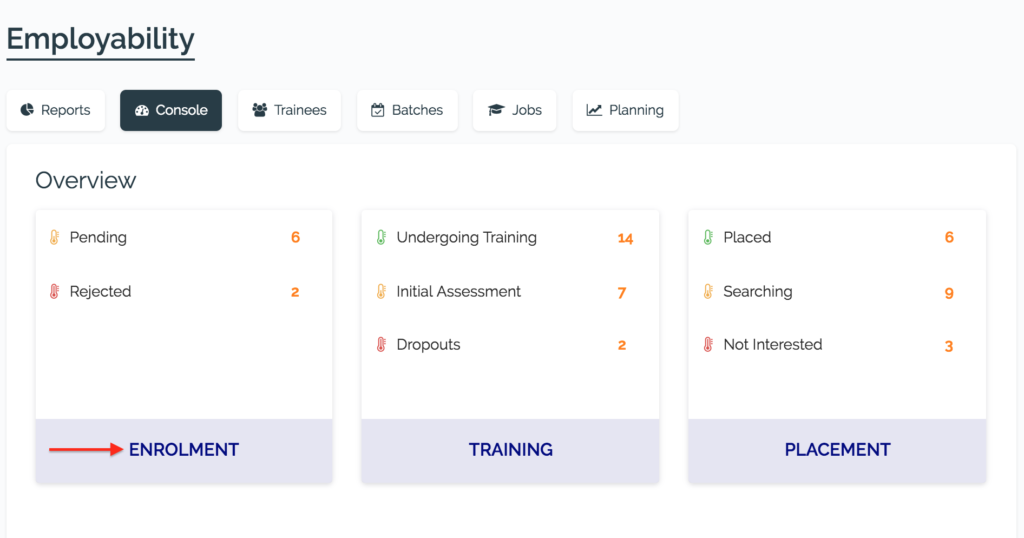
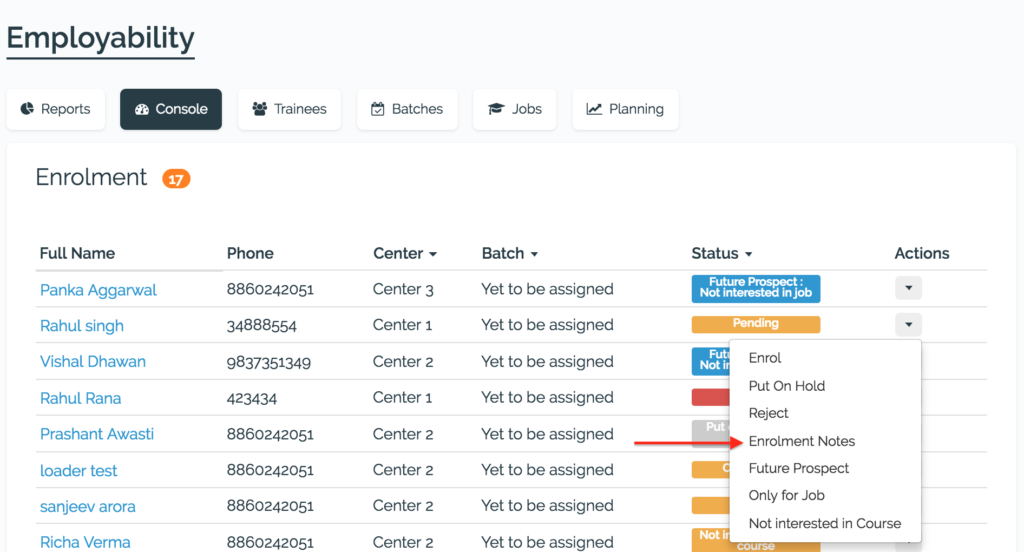
Step 2:
Click the Enrolment Notes action from the dropdown. A Trainee Notes Form opens on Click.
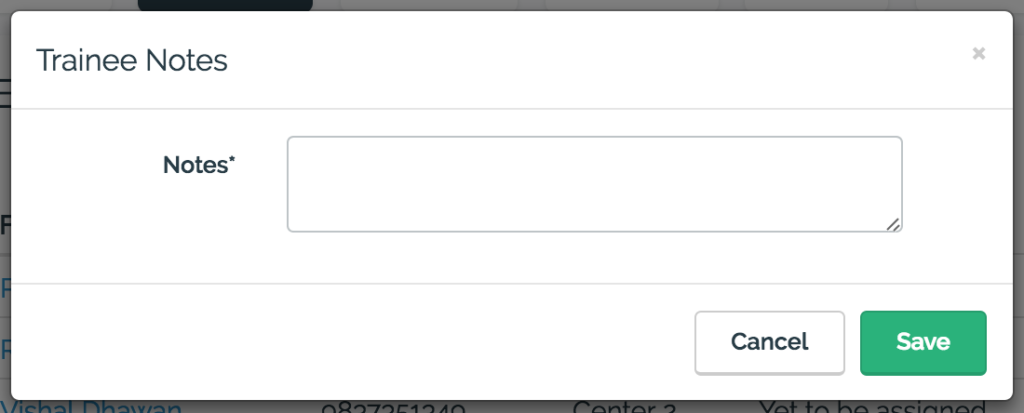
Step 3:
Fill the Notes text area and click on Save Button (in green).
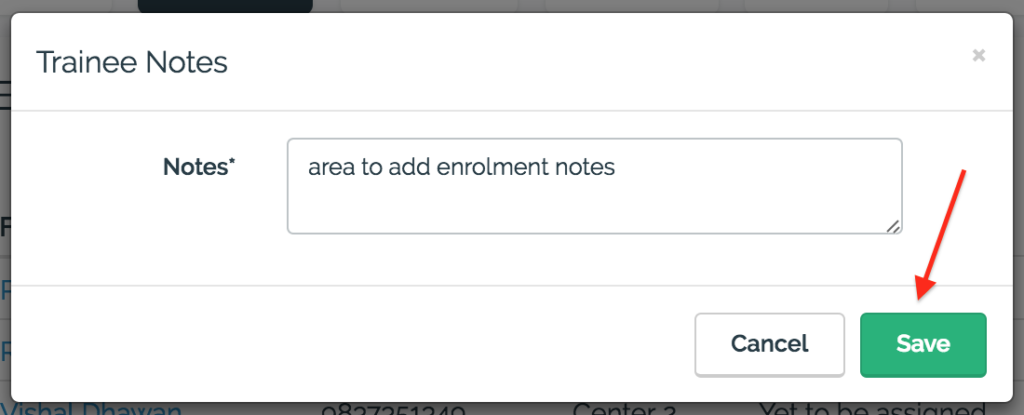
The enrolment note get saved.