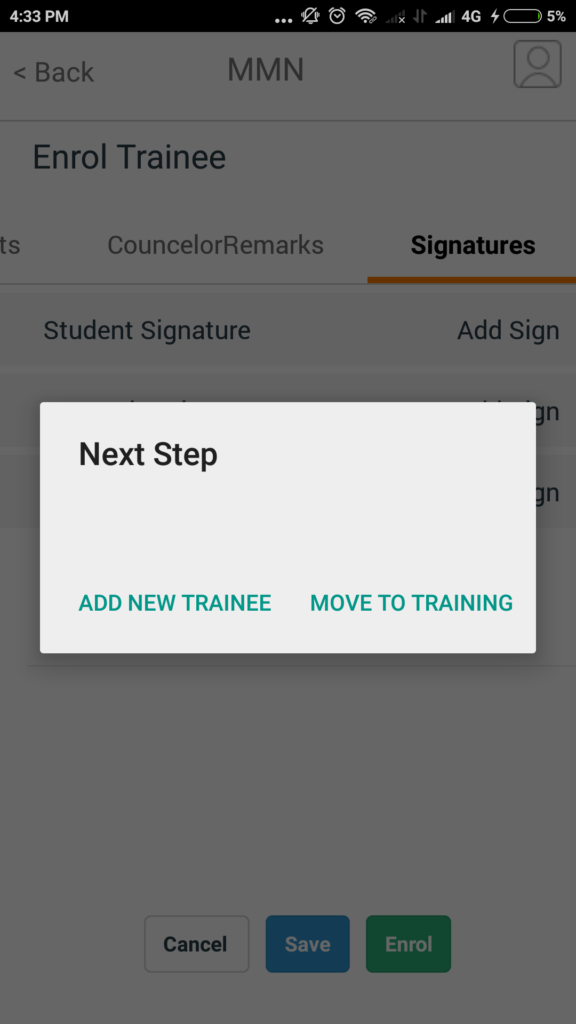Step 1:
Navigate To Console Screen. (Home > Employability > Console). Click on the first Box titled Enrolment which opens the Enrolment Management Screen. After successful login in mobile click on the Enrolment stage.
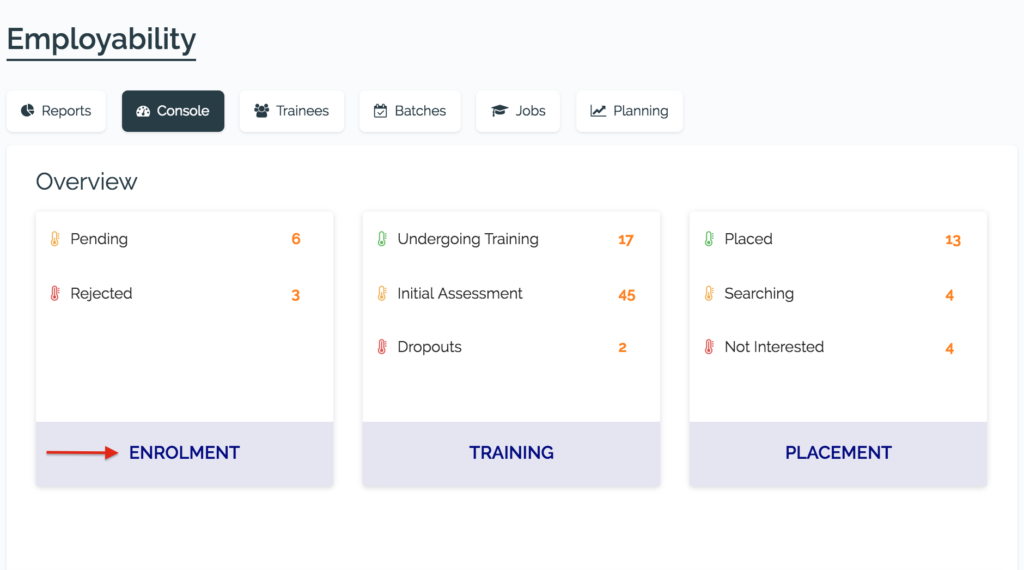
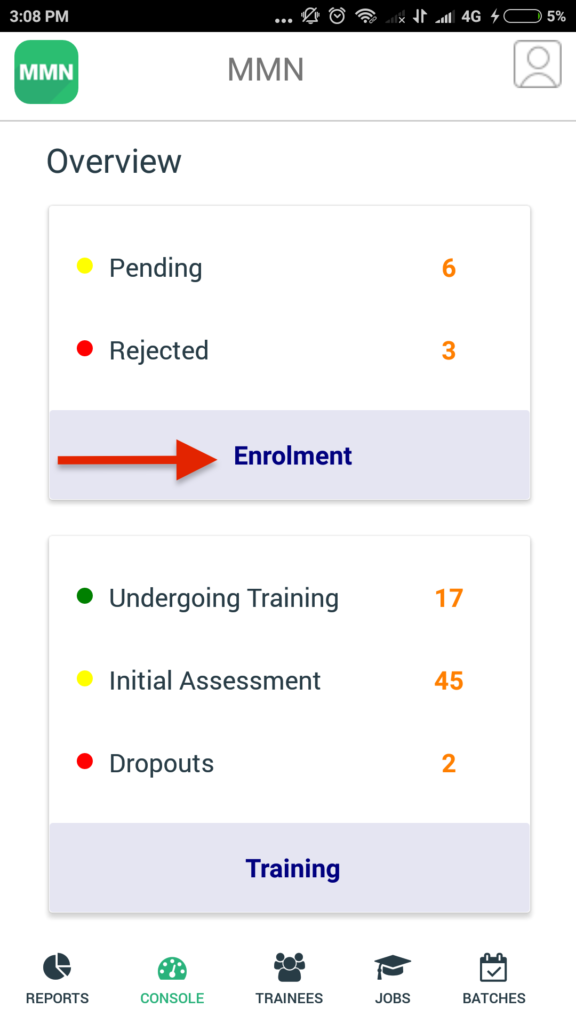
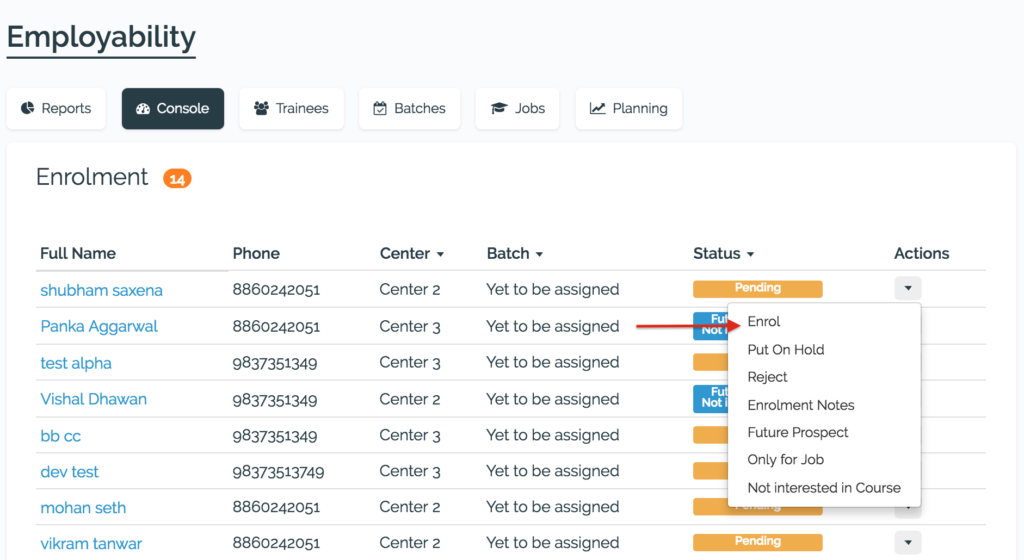
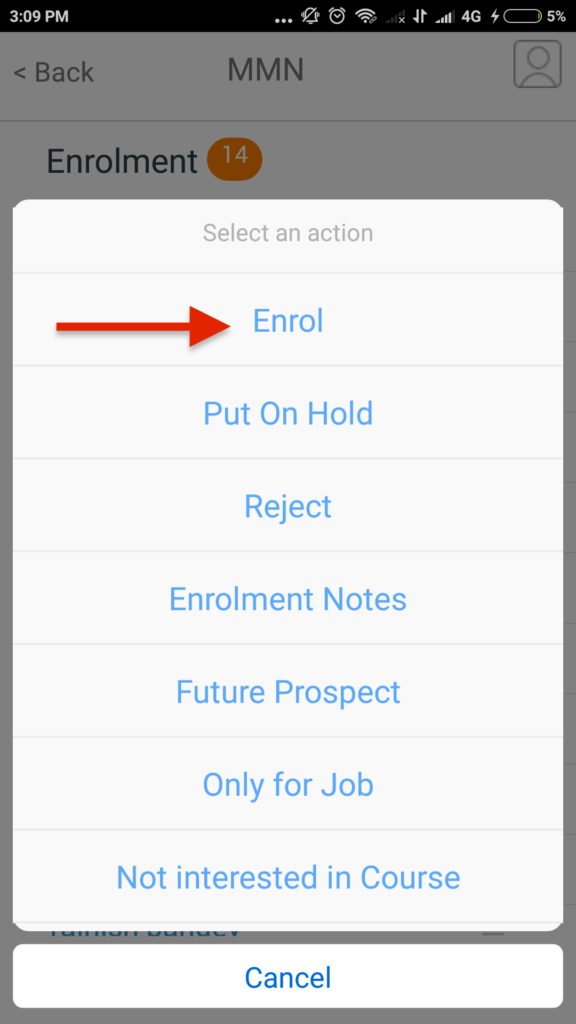
Step 2:
Click the Enrol action from the dropdown. An Enrol Applicant Form opens on Click.
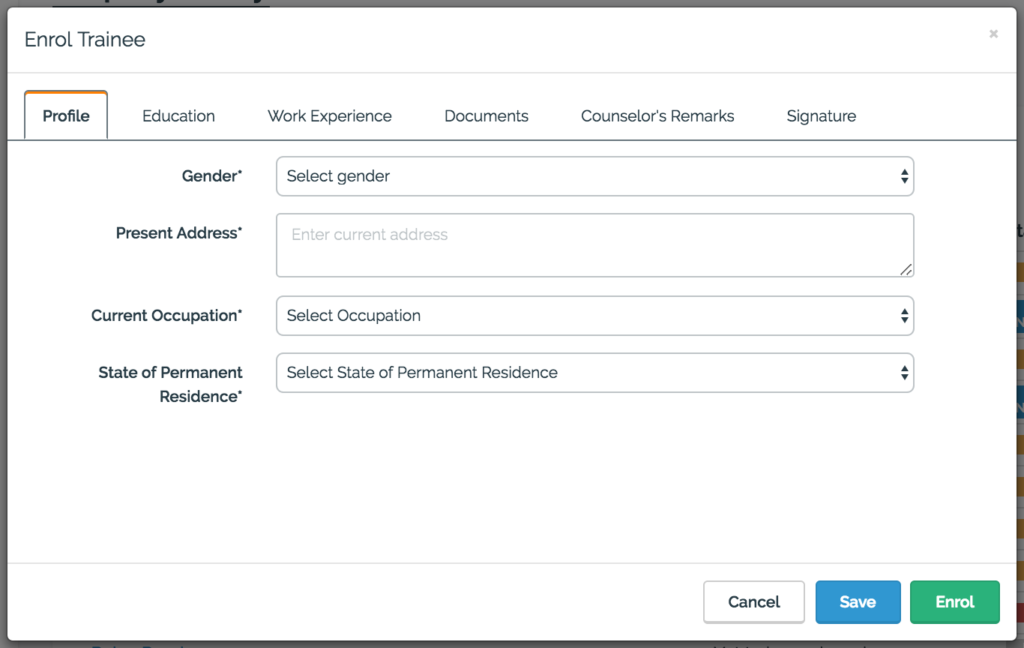
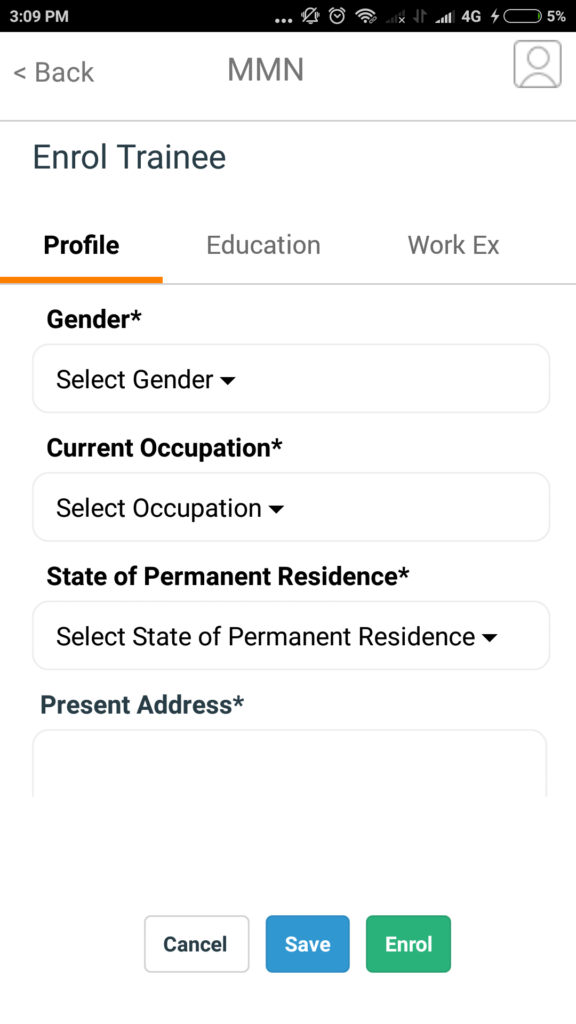
Step 3:
Fill the Profile, Education, Work Experience, Documents, Counselor remarks and Signature Tab of the Applicant and click on Enrol Button (in green).
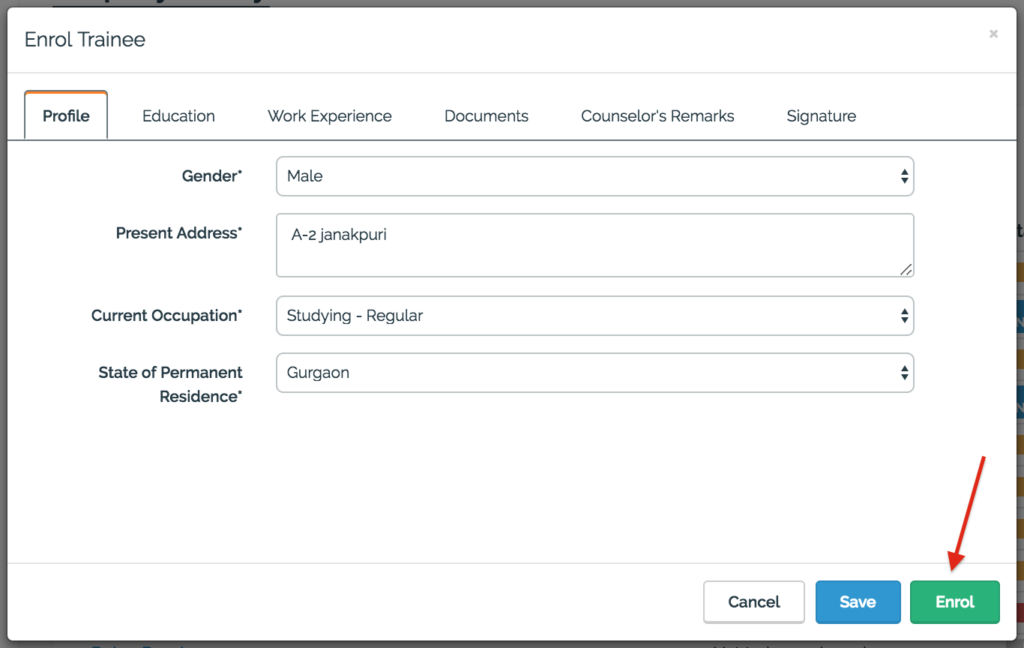
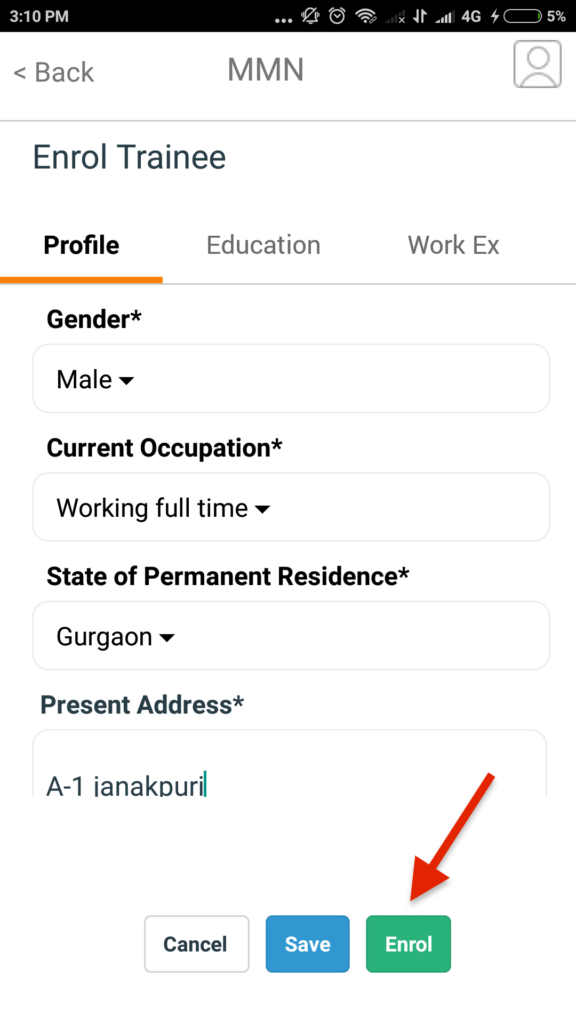
The form is saved and the applicant has been Enrolled.
In mobile, Clicking on Enrol button opens up a Popup. There are 2 actions that can be taken. Move to Trainee action will Enrol the applicant and takes the user to Training Stage(Initial assessment). Add New Trainee action will Enrol the applicant and open up the new Applicant form.