Job
# Add a New Job
Step 1:
Navigate to Jobs Management screen (Home > Employability > Jobs).

Step 2:
Click on the Add Job button (in green). A new Job form opens on click.

Step 3:
Fill the Job details in the form and click on Add button(in green).

The form is saved and the Job has been added.
# Closing a Job
Step 1:
Navigate to Jobs Management screen (Home > Employability > Jobs).
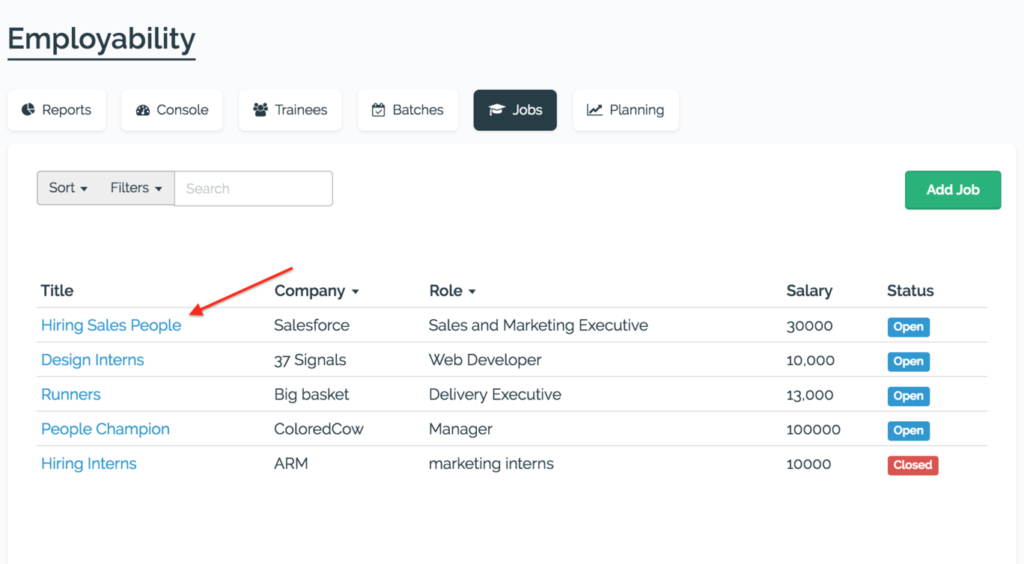
Step 2:
Click on the Job Title (in Blue). The Job form opens up.
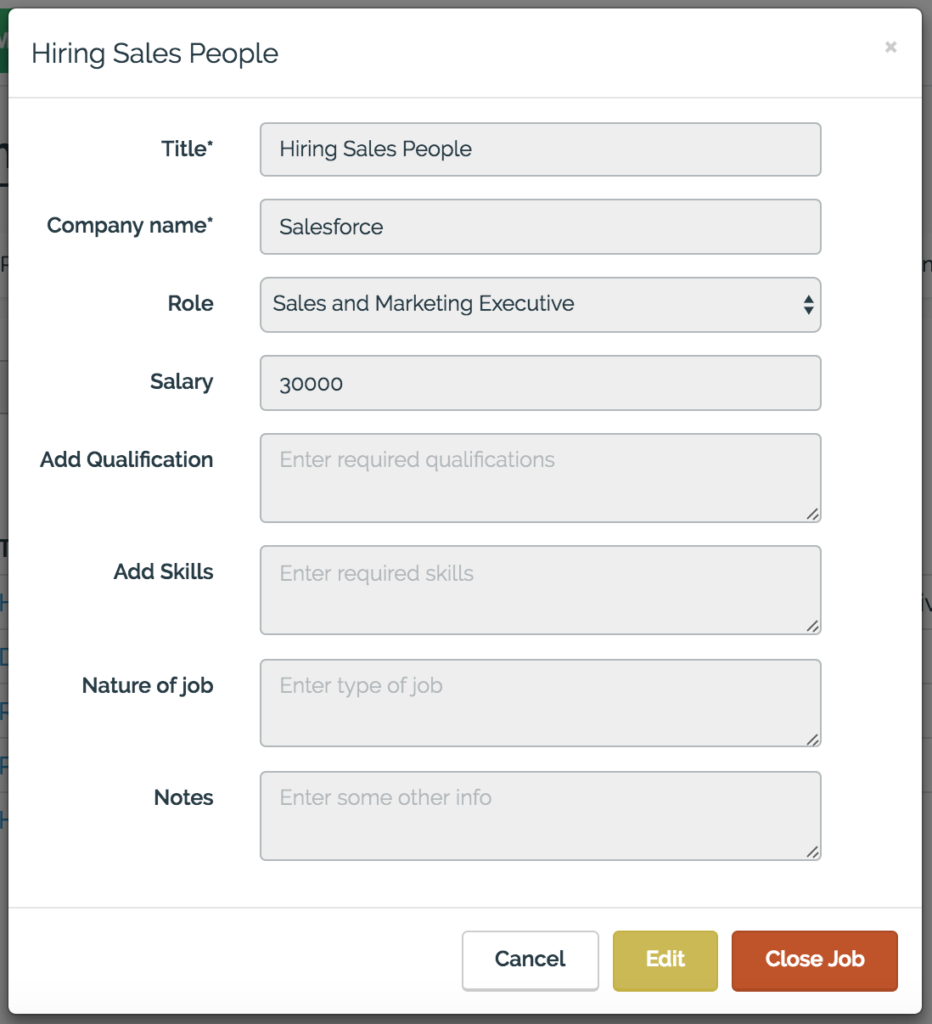
Step 3:
Click on the Close Job Button (in red).
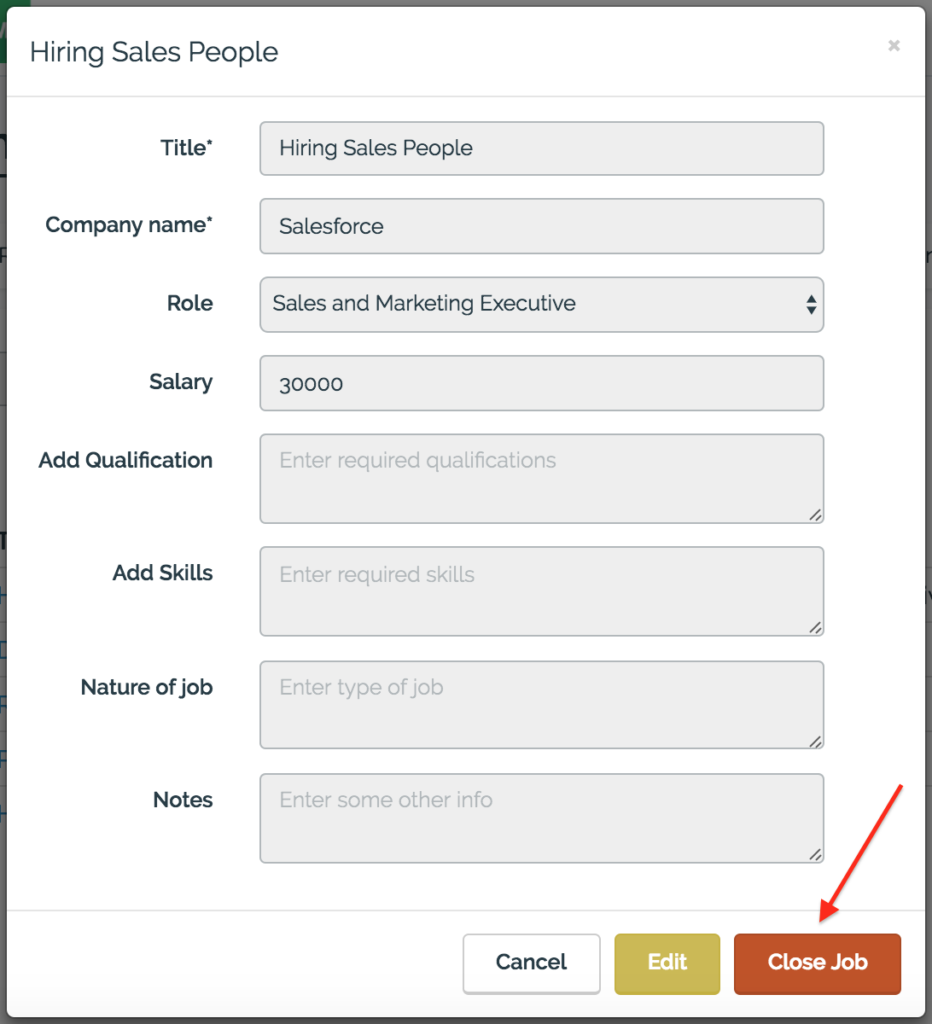
The Form gets closed and the status of the Job changes from open to closed.