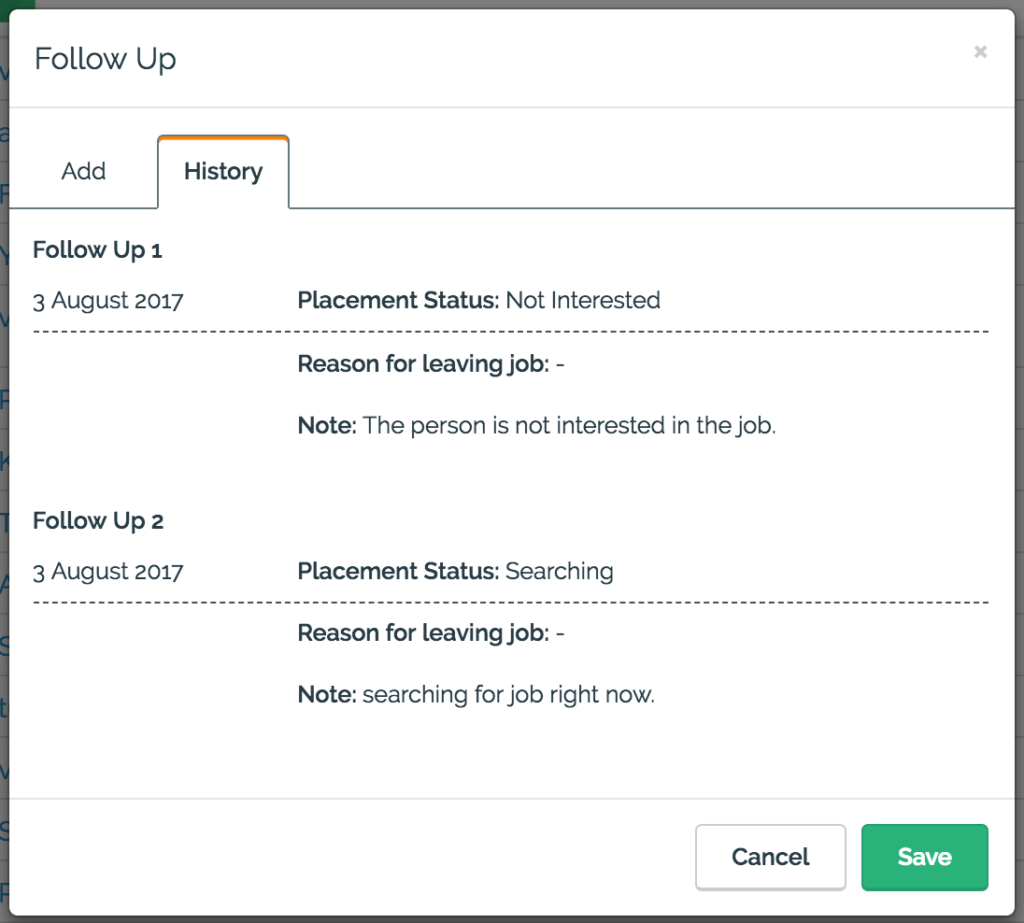Placement
# Place a Trainee
Step 1:
Navigate To Console Screen. (Home > Employability > Console). Click on the third Box titled Placement which opens the Placement Management Screen.


Step 2:
Click the Place action from the dropdown. A Place Trainee Form opens on Click.

Step 3:
Fill the Placement details in the form and click on Place button(in green).

The form is saved and theTrainee gets placed.
# Follow Up with a Trainee
Step 1:
Navigate to Console Management screen (Home > Employability > Console).
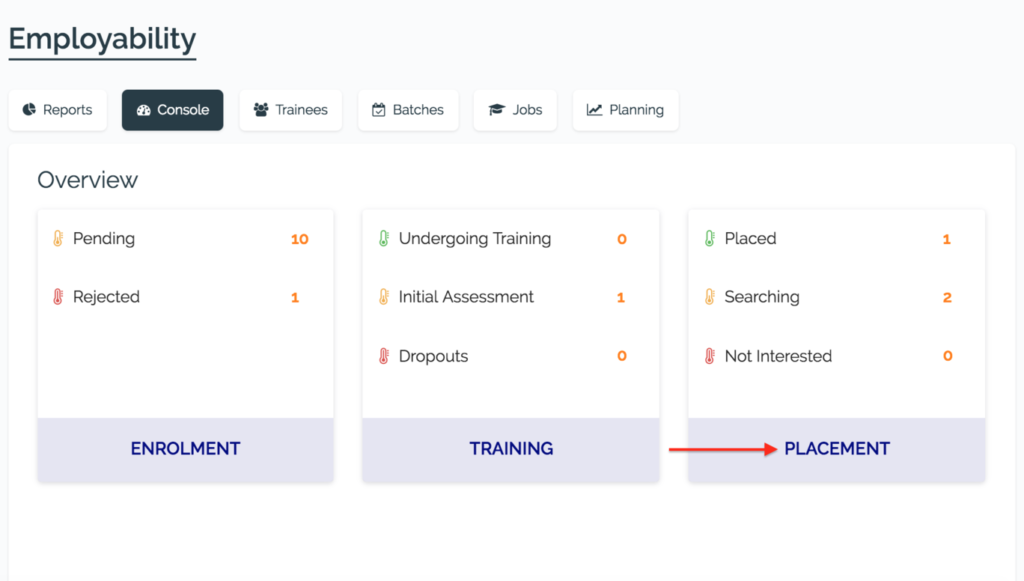
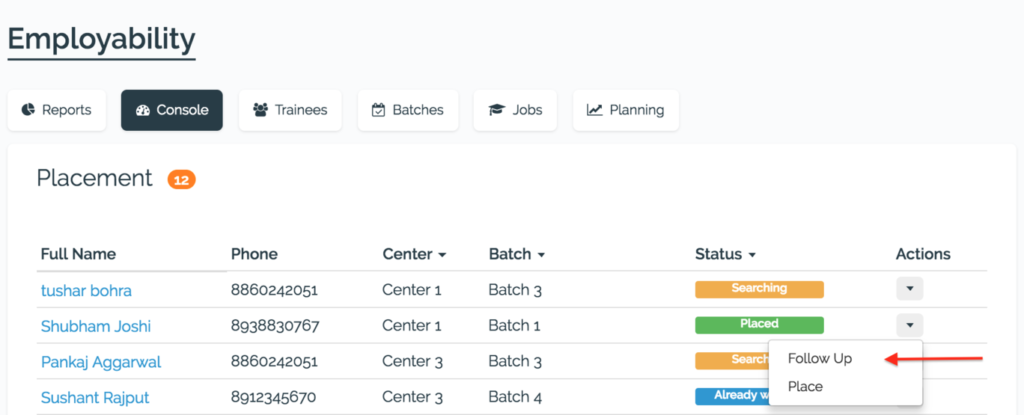
Step 2:
Click the Follow Up action from the dropdown. A Follow Up Trainee Form opens on Click.
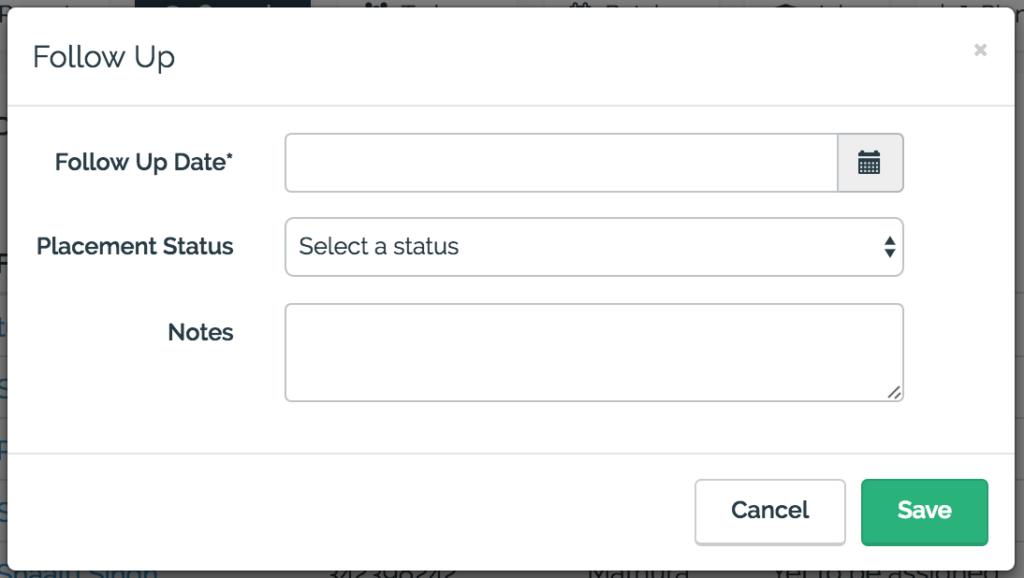
Step 3:
Fill the Follow Up details in the form and click on Save button(in green).
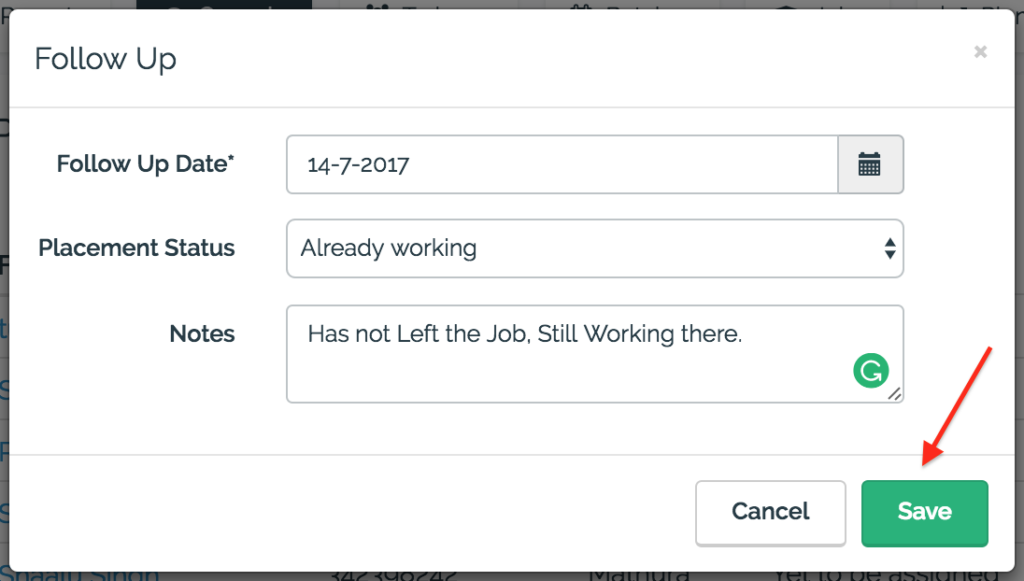
# View Follow Up history
Step 1:
Navigate to Placement Management Screen. Click the Follow Up action from the dropdown. A Follow Up Trainee Form opens on Click.
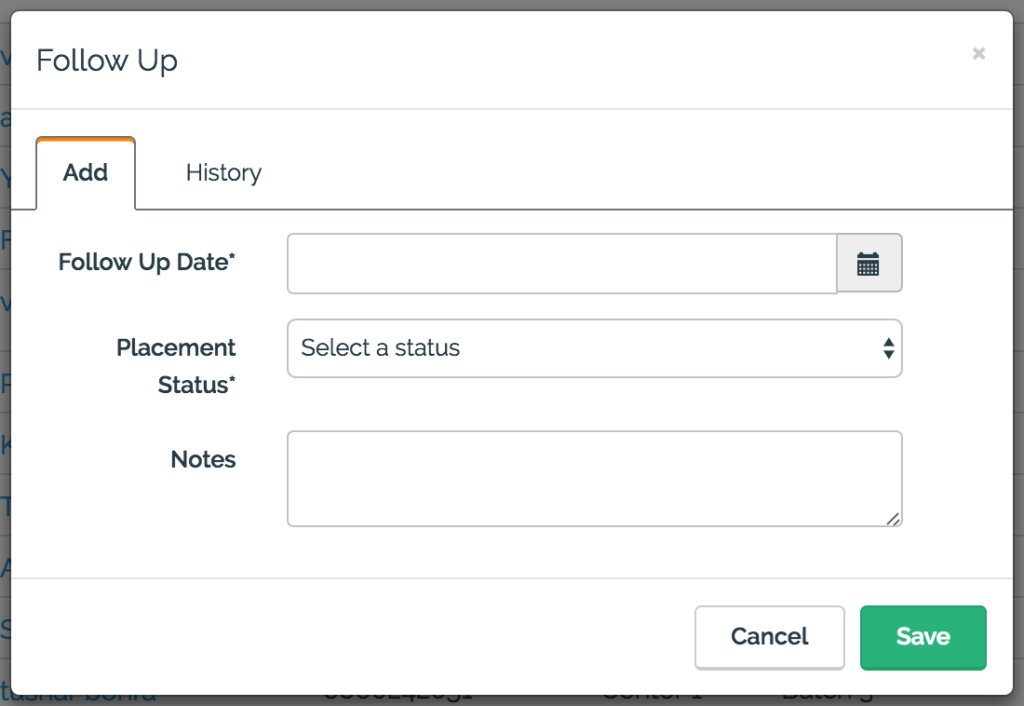
Step 2:
Fill the follow up form and click on save button (in green).
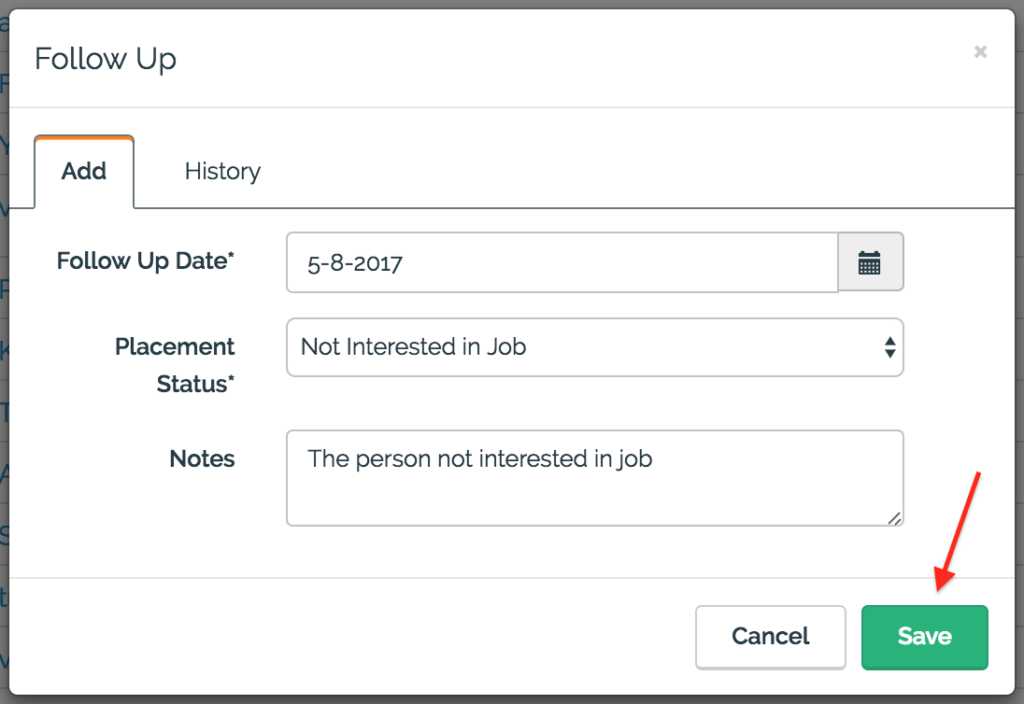
Step 3:
Clicking on the History tab displays the follow up history of the trainee.