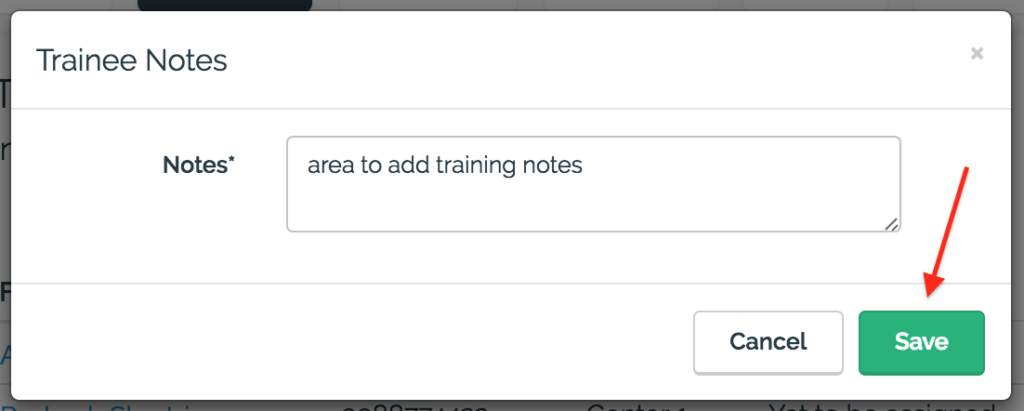Training
# Performing Initial Assessment on a Trainee
Step 1:
Navigate To Console Screen. (Home > Employability > Console). Click on the Second Box titled Training which opens the TrainingManagement Screen.


Step 2:
Click the Initial Assessment action from the dropdown. An Initial Assessment Form opens on Click.

Step 3:
Fill the IT and English Sections of the Trainee and click on Begin Training Button (in green).

The Form is saved and the Training Begins.
# Perform Final Assessment On a Trainee
Step 1:
Navigate To Console Screen. (Home > Employability > Console). Click on the Second Box titled Training which opens the TrainingManagement Screen.


Step 2:
Click the Final Assessment action from the dropdown. A Final Assessment Form opens on Click.

Step 3:
Fill the IT, English, Guest Session and Attendance Sections of the Trainee and click on End Training Button (in green).

The Form is saved and the Training Ends.
# Add Training Note
Step 1:
Navigate To Console Screen. (Home > Employability > Console). Click on the Second Box titled Training which opens the Training Management Screen.
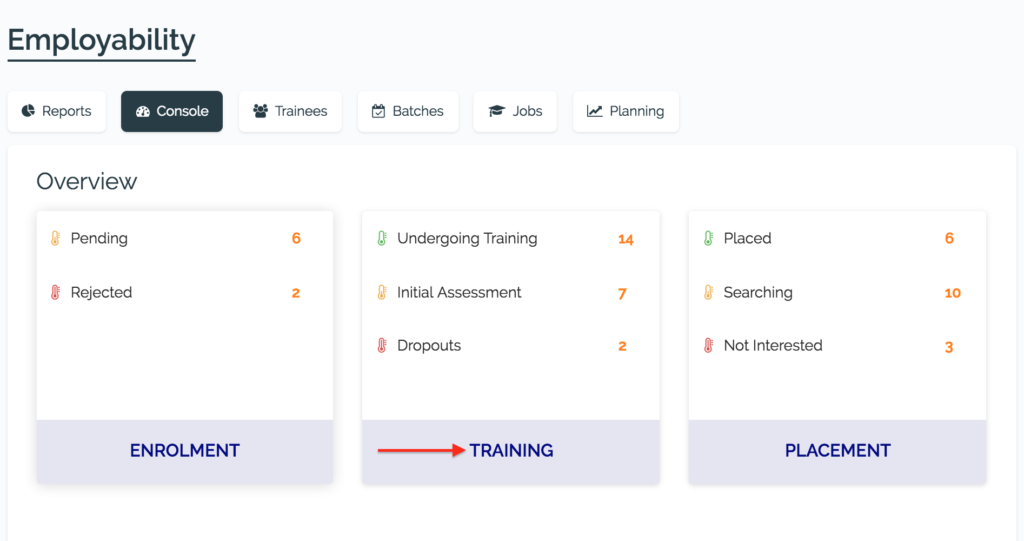
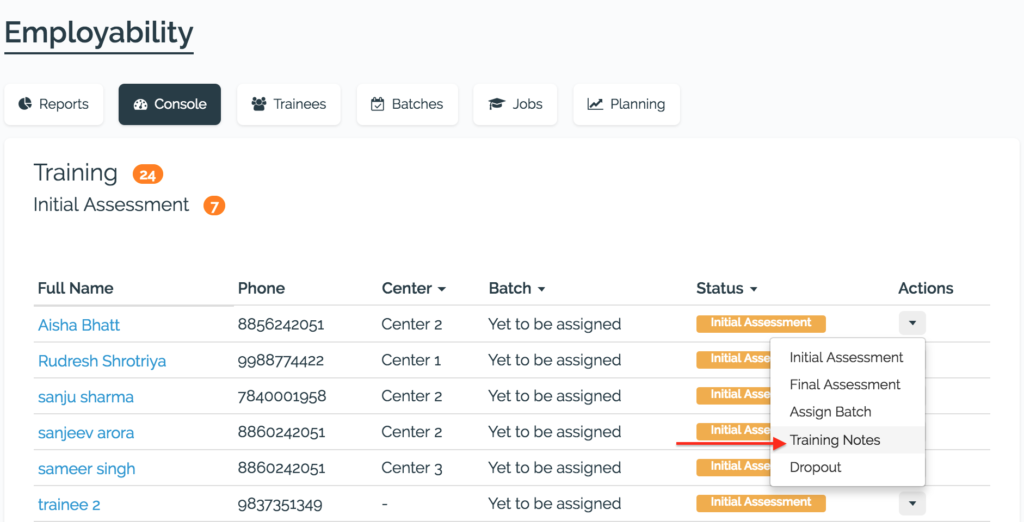
Step 2:
Click the Training Notes action from the dropdown. A Trainee Notes Form opens on Click.
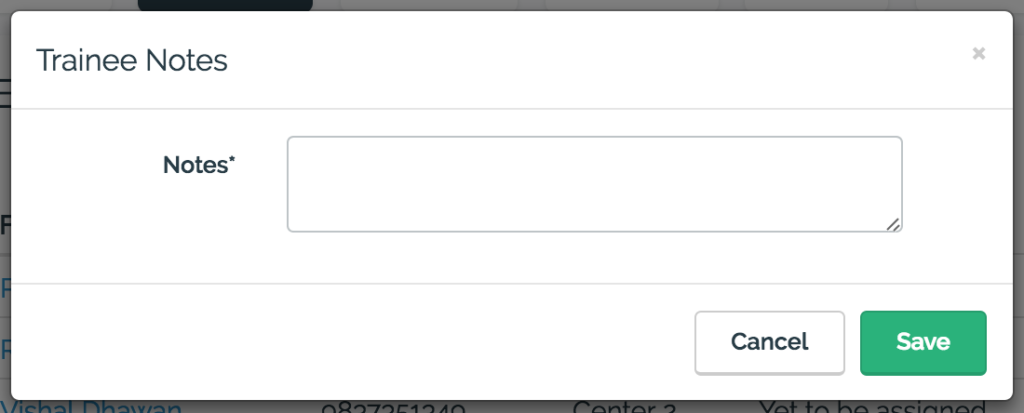
Step 3: